Description
Features
7-in-1 USB-C Hub
Extend one USB Power Delivery Type-C charging port, one HD output port, three SuperSpeed USB 3.0 ports, one SD memory card slot and one TF memory card slot from one USB-C port or Thunderbolt 3 (USB-C) port.
3 SuperSpeed USB 3.0 Ports
3 SuperSpeed USB 3.0 ports allow you to simultaneously connect up to three USB-A peripherals (e.g. keyboards, mice, speakers or thumb drives) to a USB-C laptop and transfer data at up to 5 Gbps. Backward compatible with USB 2.0 and USB 1.1.
Power Delivery USB-C Port
Connect to a USB-C power adapter and charge the connected Power Delivery enabled USB-C laptop via its Type-C charging port while connecting multiple peripherals and transferring data.
4K Video HD Output Adapter
Enable you to mirror or extend the display of your laptop to your HDTV, monitor or projector in up to 4K UHD (3840 by 2160) resolution through the HD output port. Backward compatible with 2K/1080p/720p/480p/360p resolutions.
SD/TF Card Reader
Enable you to easily access files from either an SD card or a TF card on your USB-C laptop.
Stylish and Portable
Thin, lightweight and compact design with the aluminum alloy exterior makes this hub a great travel companion. Easily slide it into your pocket, bag or suitcase.
Easy to Use
No driver required. Plug and play. Support hot swapping function.
Note:
1. Make sure that the host USB-C port on your device complies with the USB 3.0/USB 3.1 specification. Not compatible with USB 2.0 Type-C devices.
2. To use the HD output port, the host USB-C port from your device must support DisplayPort Alt Mode.
3. To use the Power Delivery function to power and charge a connected USB-C laptop, the host USB-C port from your device must support USB Power Delivery. The USB-C input charging port can't be used for data transmission.
4. Please do not rely on the USB-A ports for charging your phones, tablets or other devices. The three USB 3.0 Type-A ports on the hub support a total output of up to 5V 900mA.
5. For a stable connection, do not use this hub with high-power devices. It supports one hard drive max.
6. NOT support charging for HP laptops and tablets via the PD USB-C charging port.
7. NOT compatible with Samsung tablets and ASUS Zenbook UX330UA.
8.Charging Power Delivery enabled Dell USB-C laptops via the PD USB-C charging port requires using your 55W or above original power adapter.?
9. The SD card slot and the TF card slot can't be used at the same time.
Tips:
Here are 4 ways to help reduce the USB 3.0 radio frequency interference to the wireless connection of some laptops:
Option 1: Connect the laptop to a 5GHz Wi-Fi network.
Option 2: Connect devices (e.g., mouse, keyboard and hard disk drive) to USB 2.0 ports on the laptop.
Option 3: Connect the USB 3.0 hub to the laptop with a high-quality 1-foot or longer USB 3.0 extension cable. Keep USB 3.0 devices away from the host computer.
Option 4: Use high-quality shielded USB 3.0 devices/cables/connectors.












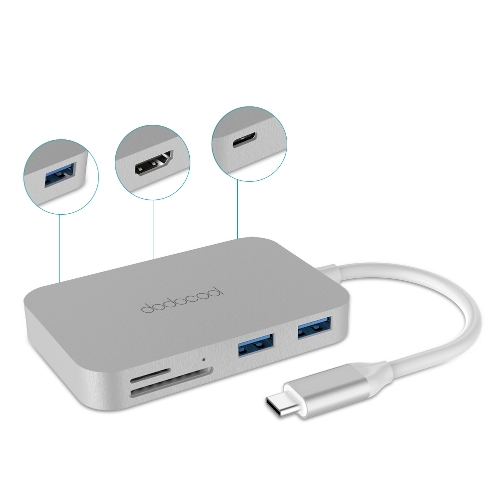






Reviews
There are no reviews yet.